King of Glory, also known as Honor of Kings or Arena of Valor, is a popular mobile game developed by Tencent Games. With millions of players worldwide, it has become a sensation in the gaming community. If you want to enjoy the game but are not familiar with the Chinese language, fret not! Here’s a step-by-step guide on how to use King of Glory in English.

The first step is to download and install the game on your mobile device. King of Glory is available for both Android and iOS platforms. Visit the respective app store on your device, search for “King of Glory,” and click on the download button. Once the download is complete, the game will be installed on your device.

After the installation process is complete, locate the King of Glory icon on your home screen or app drawer and tap on it to launch the game. The game will start loading, and you will be greeted with the game’s main screen.

Upon launching the game, you may see the default language set to Chinese. To switch to English, look for the language option in the game’s settings menu. The settings menu is usually represented by a gear or cogwheel icon. Once you find it, click on it and navigate to the language settings. Select “English” from the available options and save the changes.
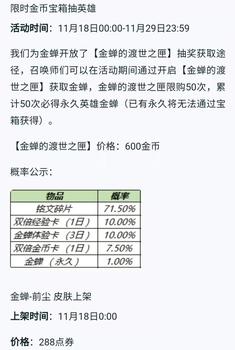
Before diving into the game, you will need to create an account. Tap on the “Sign Up” or “Register” button, which is generally located on the login screen or in the game’s settings menu. Fill in the necessary details, such as your username, password, and email address. Once you have completed the registration process, you can log in using your credentials.

It is essential to familiarize yourself with the game’s interface to navigate through various menus and settings effectively. Spend some time exploring the different sections of the game, such as the home screen, heroes’ roster, shop, friends list, and settings. This will help you understand the game better and make your gaming experience more enjoyable.
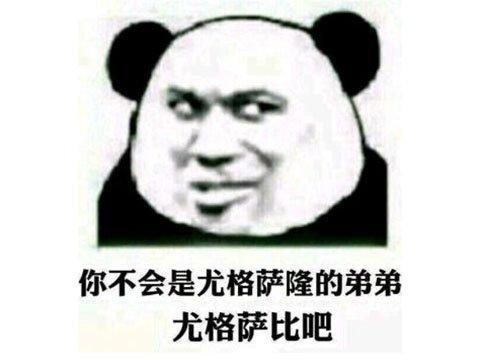
King of Glory is a multiplayer online battle arena (MOBA) game where two teams of heroes compete against each other. Each player controls a hero and works with their team to destroy the enemy’s base. The game features intuitive controls, including a virtual joystick and on-screen buttons for skills. Practice playing a few matches against AI opponents or in casual mode to get comfortable with the gameplay and controls.
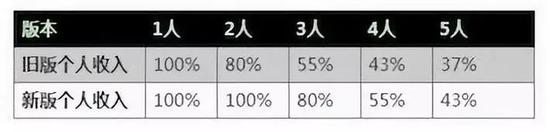
To fully immerse yourself in the King of Glory experience, consider joining a community of fellow players. There are various online forums, social media groups, and Discord channels dedicated to the game. These platforms allow you to interact with other players, share strategies, and stay updated with the latest news and updates related to King of Glory.
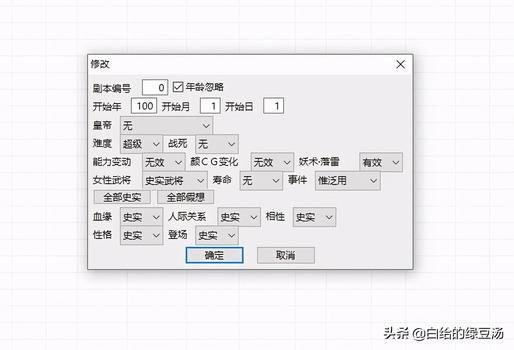
By following these steps, you can easily use King of Glory in English. Remember to download and install the game, switch to English language, create an account, familiarize yourself with the interface, learn the gameplay and controls, and join a community. With practice and dedication, you can become a skilled player in the thrilling world of King of Glory.
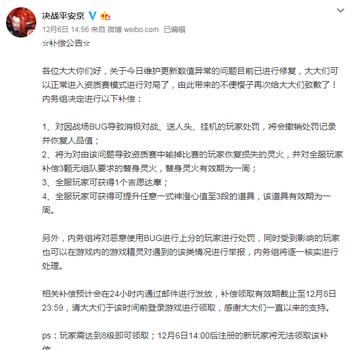
王者荣耀内部版刷点卷是真的打造最强英雄必备利器 分类:点卷助手 3,926人在玩 对于众多王者荣耀玩家而言,拥有强大的英雄阵容一直是他们追求的目标。然而,想要拥有一支最强阵容需要投入大量的时间和精力去获取点卷。但现在,通过使用王者荣耀内部版刷点卷工具……
下载
王者荣耀大师刷点卷:让你花费更少,享受更多 分类:点卷助手 2,987人在玩 对于《王者荣耀》玩家来说,拥有足够的点卷可以让他们购买到心仪的英雄皮肤和其他游戏道具。然而,要想获得大量的点卷并不是一件容易的事情。很多玩家都会选择购买点卷,但这样做无……
下载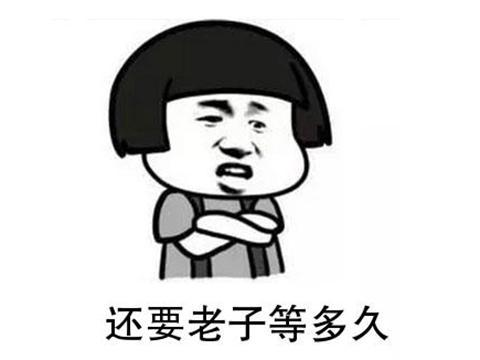
枪战王者刷钻石烧饼修改器,枪战王者刷钻石烧饼修改器- 冰火盛宴,快速升级,让你称霸全场 分类:修改器 4,634人在玩 枪战王者是一款火爆全球的射击游戏,拥有众多玩家,其中大部分玩家希望能够成为游戏中的顶尖玩家。然而,要想成为顶尖玩家,需要很长的时间和大量的努力。但有了枪战王者刷钻石烧饼……
下载
王者荣耀关羽刷金币bug让游戏更加有趣 分类:金币助手 3,272人在玩 作为一款畅销的手机游戏,《王者荣耀》在全球范围内拥有着众多忠实玩家。而在这个游戏中,想要快速获得金币成为强大的玩家是每个人的目标之一。但是,在寻找刷金币方法的过程中,你……
下载
神器!王者荣耀刷点卷和皮肤的软件推荐 分类:点卷助手 3,181人在玩 众所周知,王者荣耀是一款非常受欢迎的手机游戏,它已经成为了许多人日常娱乐生活中必不可少的一部分。在这个游戏中,拥有更好的英雄皮肤和更多的点卷无疑是每个玩家都希望实现的目……
下载
王者荣耀_刷点卷插件:让你轻松升级打造超强装备 分类:点卷助手 4,968人在玩 如果你是一名王者荣耀爱好者,那么你一定知道游戏中有着各种各样的装备和英雄需要解锁。而为了获得这些装备和英雄,你需要不断地刷取游戏内的点卷。然而,要手动刷取这些点卷非常费……
下载
王者荣耀五辅助阵容之完美组合 分类:辅助软件 4,627人在玩 在王者荣耀的游戏中,阵容的选择是胜利的关键。而五辅助阵容则是近年来备受玩家认可的战术。这种阵容模式下,五位玩家扮演不同的辅助角色,协调配合,构建出一个强大的整体。接下来……
下载
王者荣耀刷无限金币:一个让你成为富豪的神器 分类:金币助手 4,961人在玩 王者荣耀是一款备受欢迎的手机游戏,这个游戏的热度在不断增加。对于这款游戏的爱好者来说,无限的金币是实现各种愿望的关键。但是,如何刷取足够的金币一直是一个难题。幸运的是,……
下载
王者荣耀无限刷金币神器,让你畅享游戏乐趣 分类:金币助手 3,023人在玩 作为一款备受瞩目的MOBA游戏,《王者荣耀》在国内拥有着极高的人气和用户粘性。然而,对于一些玩家来说,想要在游戏中获得更多的金币却不是一件容易的事情。特别是对于一些新手或者……
下载
王者荣耀刷金币新闻:如何快速获得游戏内货币 分类:金币助手 2,869人在玩 《王者荣耀》是一款备受欢迎的 MOBA 类手游,拥有海量玩家。为了成为一名强大的玩家,需要不断地提升自己的等级和装备,而这些都需要消耗大量的游戏内货币——金币。如何快速获得金币……
下载